In the ever-evolving landscape of home entertainment, a quiet Streaming revolution has been gaining momentum, steadily displacing traditional television services. Internet Protocol Television—better known as IPTV—has transformed from tech industry jargon into a mainstream alternative for millions of viewers worldwide. But despite its growing popularity, confusion persists about what exactly IPTV is, how it functions, and whether using it stays within legal boundaries.
If you’ve found yourself asking questions like “What does IPTV actually mean?” or “How does IPTV streaming work?”, you’re not alone. The technology represents a fundamental shift in how we consume television content, yet its technical nature and rapidly evolving ecosystem make it challenging for newcomers to navigate.

This comprehensive guide cuts through the complexity. We’ll explore IPTV from its underlying technology to popular apps and players like TiviMate and IPTV Smarters Pro. We’ll demystify terms like M3U, EPG, and Xtream Codes that often leave new users scratching their heads. And crucially, we’ll tackle the sometimes murky question of IPTV’s legality, helping you understand where legitimate services end and problematic ones begin.
Whether you’re considering cutting the cord or simply curious about this technology transforming the entertainment landscape, this guide provides the clear, straightforward answers you’ve been looking for.
What Is IPTV? Breaking Down the Basics
IPTV stands for Internet Protocol Television, a technology that delivers television content over Internet Protocol (IP) networks rather than through traditional terrestrial broadcast, satellite, or cable television formats. Unlike conventional TV broadcasting where signals are transmitted in real-time, IPTV converts programming into digital packets and transmits them over the internet.

The fundamental difference lies in how content reaches your screen. Traditional television broadcasts signals that your antenna or cable box receives, with all channels being delivered simultaneously. You tune into the one you want to watch. In contrast, IPTV sends only the channel you’ve requested through an internet connection, using the same basic technology that delivers websites to your browser or messages to your email.
This architectural difference brings several advantages:
- On-demand viewing: Watch what you want, when you want
- Interactive features: Enhanced program guides, interactive advertising, and viewer participation
- Multi-device access: Watch on TVs, computers, tablets, and smartphones
- Personalization: User profiles, viewing history, and recommendations
At its core, IPTV represents the convergence of television and internet technologies—bringing the flexibility and personalization of digital media to the traditional television experience.
How IPTV Works: The Technology Behind the Stream
To understand how IPTV works, it helps to break down the journey from content providers to your screen:
1. Content Acquisition
The process begins with content—live TV broadcasts, movies, or pre-recorded shows. Content providers (broadcasters, studios, etc.) encode and compress this content into digital formats suitable for internet transmission, typically using codecs like H.264/AVC or the newer H.265/HEVC.
2. Storage and Servers
This digital content is then stored on specialized video servers. For live TV, the content is encoded in real-time; for video-on-demand services, content is stored in large media libraries.
3. Content Delivery Networks
When you request a channel or show, the content travels from these servers through Content Delivery Networks (CDNs)—distributed systems of servers deployed across multiple data centers to deliver content efficiently.
4. Streaming Revolution Protocols
IPTV uses various protocols to deliver content:
- HTTP Live Streaming (HLS): Developed by Apple, widely used for its compatibility across devices
- Real-Time Messaging Protocol (RTMP): Originally developed by Macromedia (now Adobe), common for live streams
- Dynamic Adaptive Streaming over HTTP (DASH): An adaptive bitrate streaming technique
- UDP (User Datagram Protocol): Used for live TV broadcasting where speed takes priority over perfect transmission
5. The “Last Mile”
Finally, the content reaches your home internet connection and is decoded by your IPTV player, app, or set-top box, which renders the video on your screen.
This entire process happens in seconds, creating the experience of seamless television viewing. The technology is sophisticated yet largely invisible to the end-user—exactly as good technology should be.

Different Types of IPTV Services Explained
IPTV encompasses several distinct service types, each with different features and use cases:
Live IPTV
This most closely resembles traditional television, broadcasting content in real-time. Sports events, news broadcasts, and special events are typically consumed through live IPTV. The technology behind live IPTV prioritizes minimal delay (or latency) between the actual event and what viewers see on their screens.
Video on Demand (VOD)
VOD services allow users to select and watch video content whenever they choose, rather than at a scheduled broadcast time. Netflix, Amazon Prime Video, and Disney+ are mainstream examples of VOD services, though many IPTV providers offer their own VOD libraries. This is where the term “VOD IPTV” comes from—a service offering on-demand content through IPTV infrastructure.
Time-Shifted TV
This hybrid approach records live programming for later viewing. Unlike traditional DVR which records to a local device, time-shifted IPTV stores recordings in the cloud. It includes features like:
- Catch-up TV: Watch recently aired programs you might have missed
- Start-over TV: Restart a program from the beginning even if you tune in midway
- Pause live TV: Temporarily stop and resume live broadcasts
OTT IPTV: Understanding the Distinction
You may have encountered the term “OTT IPTV” and wondered about the difference. OTT (Over-The-Top) refers to content providers that distribute streaming media directly to viewers over the internet, bypassing traditional telecommunications, cable or broadcast television service providers.
All OTT services use internet protocols, but not all IPTV is OTT. The key distinction:
- IPTV often operates in a closed network environment managed by a single operator (like a telecom company providing both internet and TV services)
- OTT works over the open internet and isn’t tied to a specific internet service provider
Services like Netflix, Hulu, and YouTube are classic OTT examples, while your telecom provider’s TV package delivered over their fiber network would be traditional IPTV. However, the lines continue to blur as services evolve.

M3U Playlists: The Backbone of IPTV Channel Organization
One term you’ll frequently encounter in the IPTV world is “M3U.” If you’ve wondered “What is IPTV M3U?”, here’s your answer:
M3U (short for “Moving Picture Experts Group Audio Layer 3 Uniform Resource Locator”) is a plain text file format that contains information about the location of media files or streams. In IPTV contexts, M3U files serve as playlists that tell your player where to find each channel’s stream.
A typical M3U file contains:
- Stream URLs for each channel
- Channel names
- Optional information like channel logos and categories
M3U files are typically provided by IPTV service providers to their subscribers and loaded into compatible IPTV players. They essentially function as the channel list for your IPTV service.
An advanced version called M3U8 uses UTF-8 character encoding (supporting multiple languages) and often includes additional features like stream quality options and EPG (Electronic Program Guide) integration.

EPG: Your Electronic TV Guide
Speaking of EPG, let’s answer “What does EPG mean on IPTV?”
EPG stands for Electronic Program Guide—the digital equivalent of printed TV listings. It provides information about current and upcoming programming, typically in a grid format organized by channel and time.
A good EPG includes:
- Program titles and descriptions
- Start and end times
- Content ratings
- Episode information for series
- Genre details
EPG data is typically provided separately from the M3U playlist, often in XMLTV format. When configured correctly in your IPTV player, it creates a familiar TV guide interface that enhances navigation and discovery.
The quality of EPG data varies significantly between IPTV services. Premium services often offer comprehensive, regularly updated guides, while others might provide basic information or none at all.
Popular IPTV Players and Apps Explained
To watch IPTV content, you need software that can interpret M3U playlists and stream the content. Here’s a breakdown of some popular options:
What is an IPTV Player?
An IPTV player is software designed specifically for streaming television channels from IPTV services. These players can load M3U playlists, display EPG data, and often include features like favorite channels, recording capabilities, and customizable interfaces.
TiviMate IPTV Player
TiviMate has rapidly become one of the most popular IPTV players, especially on Android and Android TV devices. Users wondering “What is TiviMate IPTV player?” are discovering an application known for:
- An intuitive, customizable interface resembling traditional cable TV
- Multi-playlist support (combining channels from different providers)
- Advanced EPG with search functionality
- Recording capabilities
- Channel grouping and favorites
- Picture-in-picture mode
TiviMate offers both free and premium versions, with the latter unlocking additional features like recording and multiple device support.
IPTV Smarters Pro
Another frequently asked question is “What is IPTV Smarters Pro?” This popular application serves both end-users and service providers:
- For users, it’s a feature-rich IPTV player supporting multiple playlists, VOD content, and EPG
- For providers, it offers a customizable white-label solution they can rebrand for their subscribers
IPTV Smarters Pro supports various streaming formats including M3U, Xtream Codes API, and Stalker Portal (more on these later). It’s available across multiple platforms including Android, iOS, and Fire TV — making it a key player in the Streaming Revolution.
Smart IPTV (SIPTV)
“What is Smart IPTV?” refers to an application primarily designed for Smart TVs, including Samsung and LG models. Key features include:
- Direct installation on supported Smart TVs without additional hardware
- M3U playlist and EPG support
- Customizable interface with channel logos
- Favorites management
Smart IPTV typically requires a one-time activation fee per device after an initial trial period.
What is an IPTV APK?
APK (Android Package Kit) is the file format used to distribute and install applications on Android devices. When people ask about “IPTV APK,” they’re typically referring to Android applications for watching IPTV that can be installed directly from APK files rather than through the Google Play Store.
These APKs include players like TiviMate and IPTV Smarters Pro, as well as provider-specific applications. Some IPTV APKs are available in official app stores, while others must be “sideloaded” from external sources.
Understanding IPTV Connection Methods
Several technologies exist for connecting to IPTV services. Three prominent ones you might encounter are Stalker Portal, Xtream Codes, and standard M3U playlists.
What is IPTV Stalker?
Stalker Portal (sometimes called Ministra) is a middleware platform for managing IPTV services. When users ask “What is IPTV Stalker?”, they’re referring to either:
- The Stalker middleware system itself
- IPTV services that use the Stalker portal system
- Apps that connect to Stalker-based services (sometimes called “Stalker clients”)
Stalker offers several advantages:
- Enhanced security compared to plain M3U playlists
- Interactive program guide integration
- VOD libraries with categories and search functionality
- User account management
To connect to a Stalker-based service, you typically need:
- Portal URL
- MAC address (sometimes provided by the service)
- Username and password
What is Xtream Codes IPTV?
Xtream Codes was originally a popular IPTV panel management system used by many IPTV providers. Despite legal challenges to the original platform, the connection protocol remains widely used.
When connecting via Xtream Codes, you’ll typically need:
- Server URL
- Username
- Password
This method offers several benefits:
- Simpler setup than M3U playlists
- Dynamic content updates without needing new playlists
- Integrated EPG data
- Better security than exposed M3U URLs
Many popular IPTV players support the Xtream Codes API, allowing direct login rather than loading playlist files.

Is IPTV Legal? Navigating the Complex Landscape
One of the most common questions—”What is IPTV and is it legal?”—has a nuanced answer. IPTV as a technology is completely legal. However, the legality depends entirely on how it’s used and what content is being streamed.
Legal IPTV Services
Many completely legitimate IPTV services exist:
- Telecom Provider Services: Many phone and internet companies offer IPTV packages as part of their services
- OTT Platforms: Netflix, Hulu, Disney+, and similar services use IPTV technology
- Free and Legal Streams: Services like Pluto TV or broadcasts that content owners make freely available
The Gray Zone
The legal concerns arise primarily with subscription services offering premium content at suspiciously low prices. These services often lack licensing agreements with content owners and essentially redistribute copyrighted content without permission.
Using such services could potentially:
- Violate copyright laws in your jurisdiction
- Violate terms of service with your internet provider
- Expose you to security and privacy risks
Copyright Considerations
Content creators and distributors hold rights to their material, and legitimate distribution requires proper licensing. Services offering thousands of premium channels for a fraction of legitimate services’ cost are likely operating without proper licenses.
Jurisdiction Matters
Copyright laws and their enforcement vary significantly between countries. What’s perfectly legal in one country might be prohibited in another. Additionally, accessing geo-restricted content through VPNs might violate terms of service even if not explicitly illegal in your location.
The safest approach is to use established, reputable services that clearly operate within legal frameworks in your jurisdiction.
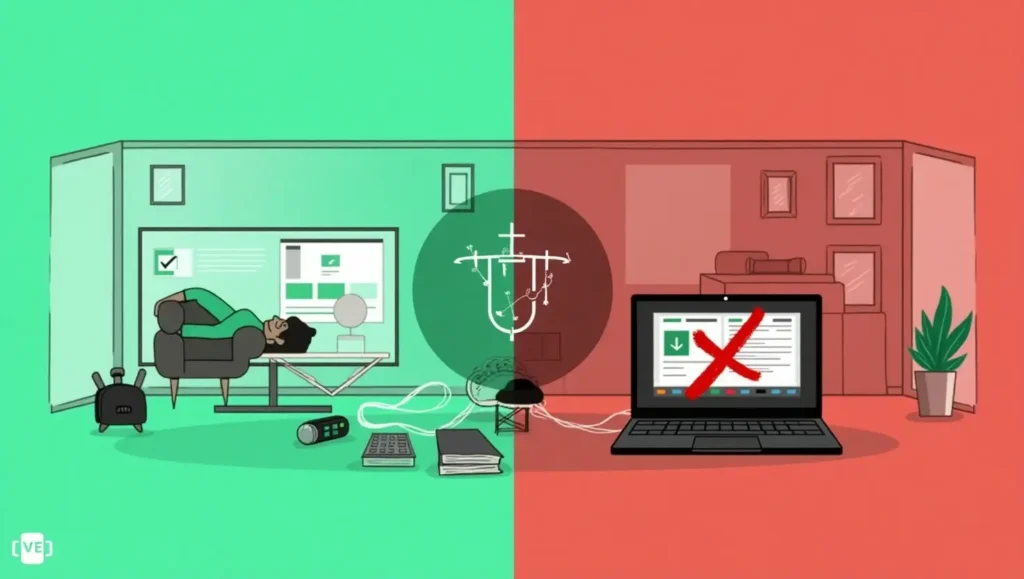
Setting Up Your First IPTV System
If you’re interested in exploring legal IPTV options, here’s a basic guide to getting started:
1. Choose Your Hardware
IPTV can work on various devices:
- Smart TVs: Many modern televisions have built-in IPTV capabilities
- Streaming Devices: Amazon Fire Stick, Roku, Apple TV, or Android TV boxes
- Computers: Windows, Mac, or Linux with appropriate software
- Mobile Devices: Smartphones and tablets
- Gaming Consoles: PlayStation and Xbox systems with media capabilities
The best choice depends on your existing equipment, budget, and preferred viewing experience.
2. Select an IPTV Player
Based on your hardware, choose a compatible player:
- Android/Fire TV: TiviMate, IPTV Smarters Pro, Perfect Player
- iOS/Apple TV: GSE Smart IPTV, IPTV Smarters
- Smart TVs: Smart IPTV (SIPTV), SS IPTV
- Windows/Mac: VLC Media Player, MyIPTV Player, Kodi with PVR IPTV Simple Client
Many players offer free versions with premium upgrades for advanced features.
3. Find a Legal IPTV Service
Options include:
- Your current telecom or internet provider’s IPTV packages
- Legitimate streaming services like YouTube TV, Sling, fuboTV
- Free legal IPTV sources like Pluto TV or Samsung TV Plus
4. Connect Your Service to Your Player
Depending on the service, you’ll either:
- Install the service’s dedicated app
- Enter M3U playlist and EPG URLs into your chosen player
- Input Xtream Codes or Stalker Portal connection details
5. Customize Your Experience
Most players allow you to:
- Organize channels into favorites
- Customize the visual interface
- Set parental controls
- Configure recording options (where available)
With setup complete, you’ll have access to television content through your internet connection, with greater flexibility than traditional TV services provide.
Advanced IPTV Concepts and Features
For those looking to deepen their understanding, here are some advanced aspects of IPTV technology:
Multicast vs. Unicast Streaming
IPTV operates through two primary delivery methods:
- Unicast: Sends a separate stream to each viewer, providing personalization but consuming more bandwidth
- Multicast: Sends a single stream that multiple viewers can access simultaneously, more efficient but less flexible
Most internet-based IPTV services use unicast, while ISP-managed IPTV often employs multicast within their controlled networks.
Adaptive Bitrate Streaming
Modern IPTV implements adaptive bitrate technology that:
- Monitors your connection quality in real-time
- Adjusts video quality to match available bandwidth
- Prevents buffering by seamlessly switching between quality levels
This technology explains why your stream might occasionally change clarity but rarely stops completely.
Catch-up and Cloud DVR
Advanced IPTV services often include:
- Catch-up TV: Access to recently aired content without pre-scheduling recording
- Cloud DVR: Record shows to remote servers rather than local storage
- Bookmarking: Save your place in content across multiple devices
These features represent significant advantages over traditional television systems.
IPTV Security Features
As IPTV has evolved, so have security measures:
- DRM (Digital Rights Management): Prevents unauthorized copying of content
- Token-based Authentication: Validates viewing sessions with temporary access tokens
- IP Locking: Restricts service to specific internet connections
- Watermarking: Embeds invisible identifiers in video streams to trace unauthorized redistribution
These measures protect content providers while ensuring legitimate users maintain access.
Future Trends in IPTV Technology
The IPTV landscape continues to evolve rapidly. Here are some emerging trends to watch:
Interactive IPTV Features
Next-generation IPTV increasingly incorporates:
- Viewer participation in live shows
- Interactive advertising with direct purchase options
- Social viewing experiences with chat and reaction features
- Personalized content recommendations
AI and Machine Learning Integration
Artificial intelligence is transforming IPTV through:
- Viewing habit analysis for better recommendations
- Dynamic ad insertion tailored to individual viewers
- Automated content categorization and discovery
- Predictive buffering based on usage patterns
8K and Beyond
As display technology advances, IPTV is adapting with:
- Support for 8K resolution streaming
- Higher frame rates for smoother motion
- Enhanced color gamuts for more vibrant images
- 3D and VR integration possibilities
5G Impact on IPTV Mobility
The rollout of 5G networks promises to revolutionize mobile IPTV with:
- Higher bandwidth for HD streaming on mobile devices
- Lower latency for near-real-time live content
- More reliable connections for uninterrupted viewing
- New possibilities for location-based content delivery

Conclusion: IPTV’s Role in the Future of Television
IPTV represents more than just an alternative to traditional television—it embodies the future of visual media consumption. By merging the convenience and flexibility of internet delivery with the familiar experience of television, IPTV bridges past and future in a way that appeals to viewers across generations.
The technology continues to disrupt conventional broadcasting models while creating new opportunities for content creators, distributors, and viewers alike. Whether through established services from major providers or emerging platforms exploring new interactive possibilities, IPTV is steadily redefining our relationship with television.
For consumers, understanding the basics—from M3U playlists to EPG integration, from legal considerations to player options—empowers informed choices in this evolving landscape. As internet infrastructure improves globally and compression technologies advance, IPTV will only become more prominent in our daily media consumption.
The question is no longer whether IPTV will replace traditional television, but when—and how completely—this transition will occur. By understanding the technology today, you position yourself to make the most of its benefits as this evolution continues to unfold.






